From idea to serving a unique dish
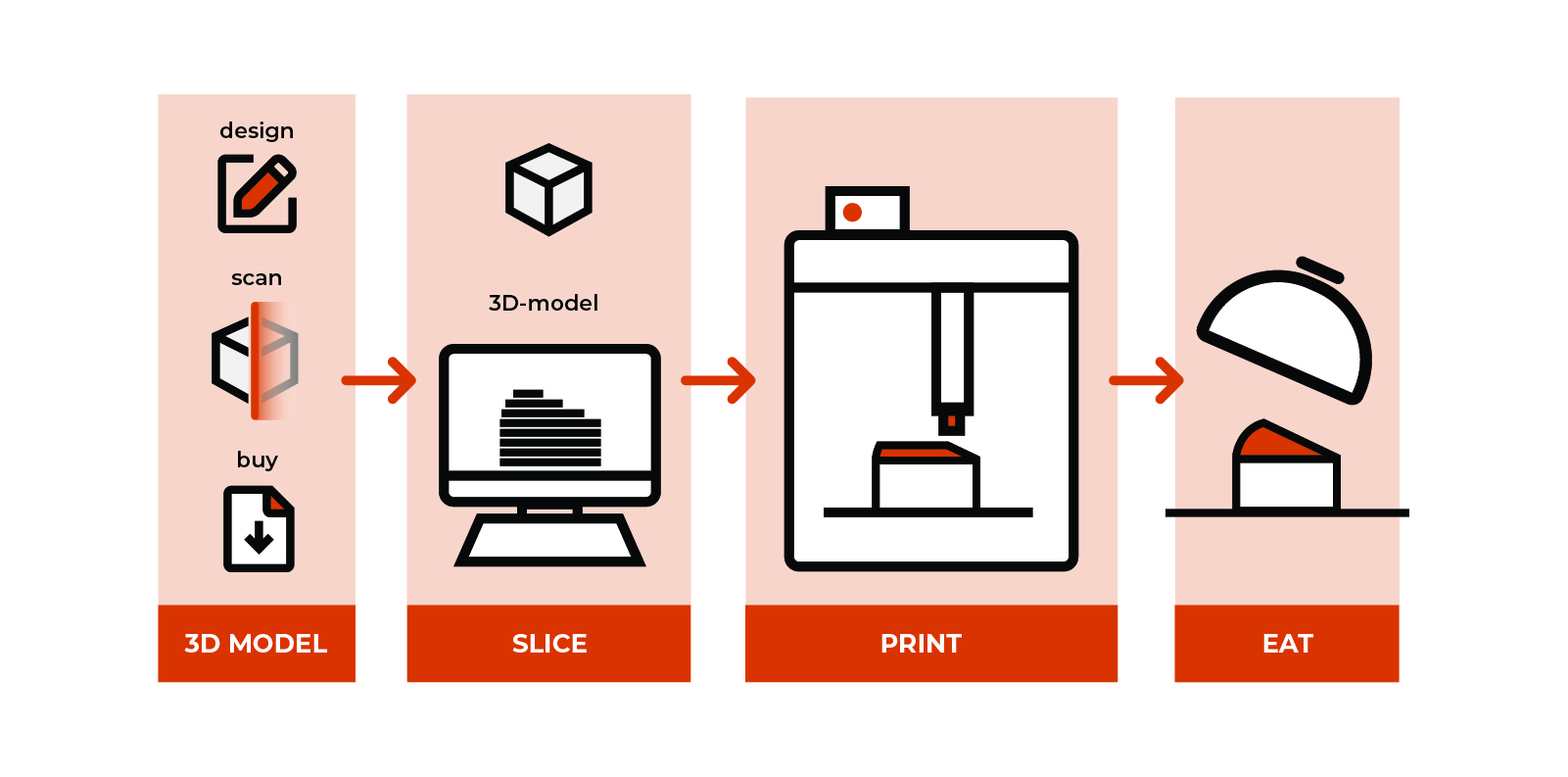
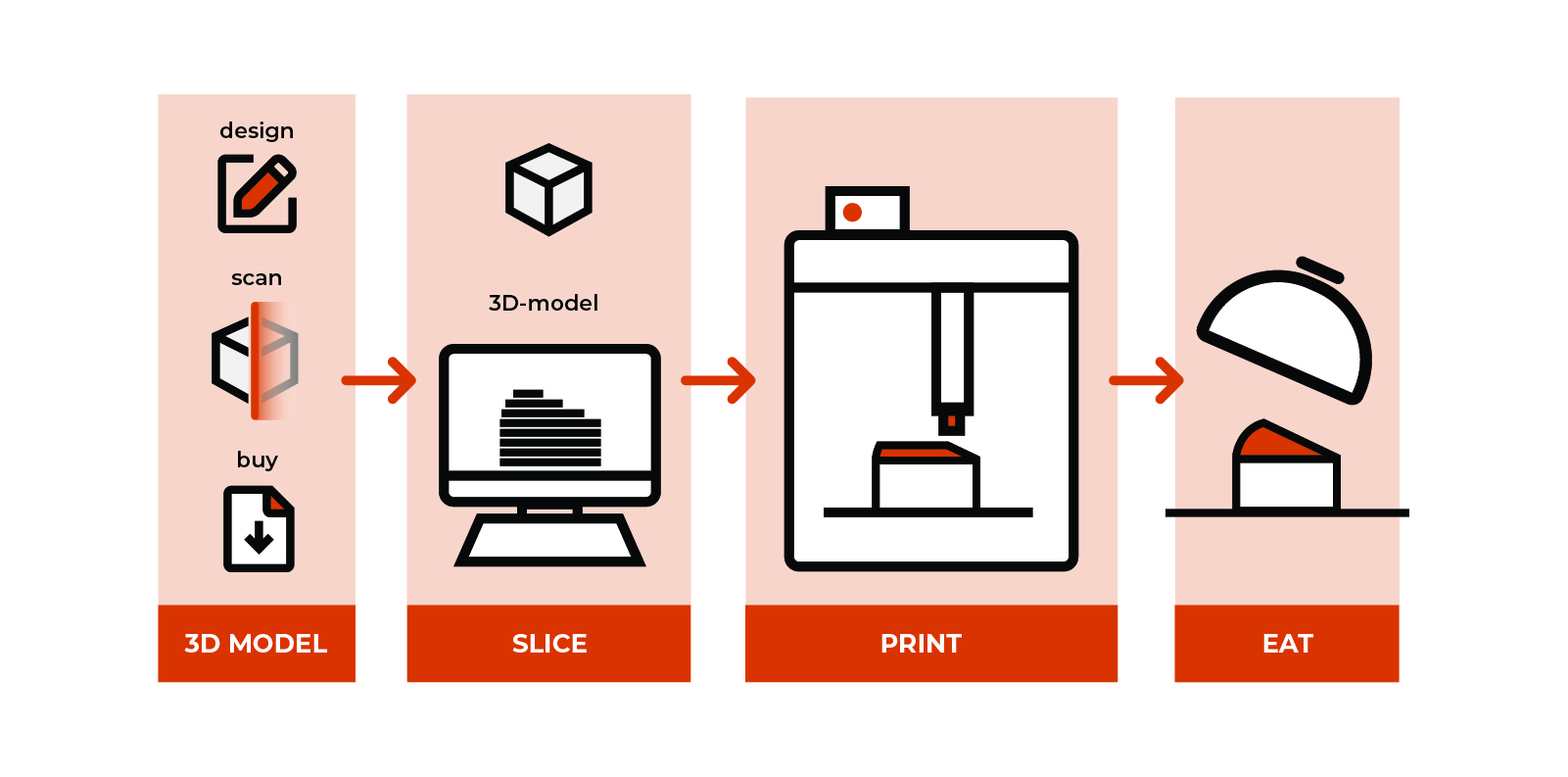
3D Model
To 3D print something, the start is to have a 3D model of the object
that you want to print. This can be obtained from the following sources. The most used format for
these objects is called an STL file.
Design your own in a design program
It is very beneficial to make use of 3d design skills to create or modify your own unique object.
Various CAD programs are available for this purpose.
Some payed examples are for instance:
Solidworks or Fusion 360.
There are also free software options on the market, such as: Fusion 360 (free for non-commercial use), ThinkerCAD, Sketchup and Onshape Free
Scan an object
One can scan a 3D object and replicate this with the Food 3D printer.
Download an STL fileBesides designing your own object, an alternative is to buy or freely download an STL file from an online library.
Various online libraries exist, such as thingiverse.com, 3dnatives.com or myminifactory.com
Simplify3D
We supply Simplify3D with our printers, which is currently the best software available.
Simplify 3D is a user-friendly platform with great features to create your objects on.


A successful print depends on a few factors - here you can read the most important ones:
Ensure the machine is cleanSince we are using the machine to process food, the machine needs to be properly cleaned and hygienic.
Prepare the materialsThe paste consistency must be as smooth as possible, without lumps and bumps. Remove all trapped air bubbles, to avoid a gap or hole when printing. Of course, you need to remember that the paste must be thick enough to maintain its shape, but liquid enough to be dispensed through the nozzle.
Upload the gcode file to the printer
This can be done via WIFI or USB
Press startDepending on the object, it may take a few minutes to a couple of hours.


Use/eat
When your marvellous creation is done printing, you can remove it from the printer.
Your 3D printed food is now either ready to be enjoyed directly, or can be post-processed.
Post-processing could be baking, cooking, heating or cooling.
Remember to thorougly clean your machine so it's ready for the next print!
